At Groton-Dunstable Regional School District, we believe technology is an essential tool that can enhance our rigorous curriculum and support the delivery of engaging and effective instruction. In order to provide a technologically infused educational environment, every classroom must be equipped with diverse technologies to support teaching and learning. Technology must be in support of our current proven curriculum and district vision and goals. Using technology must be how students learn, not what they learn.
All students receive a school-issued, web-based G Suite account (formerly known as Google Apps for Education). This account provides access to document creation, collaboration, and file storage online as well as internal e-mail access with our faculty, which facilitates communication and collaborative learning. Our entire faculty is issued a G Suite account, which further benefits and cultivates collaborative learning. Please visit our G Suite page for further information.
A unified brand and style guide has been created to support communications within the district and externally to the community. Specific color pallets, high-resolution vector artwork logos, and email signatures create a professional look and feel for the district. Please visit our District Branding page for further information.
Please review our adopted GDRSD Strategic Technology Plan – FY17-21 and Executive Summary. Also, take a moment to review the recent upgrade to our networking infrastructure across our district.
If you have questions on the materials presented, please email Director of Technology & Digital Learning Luke Callahan at lcallahan@oldsite.oldsite.oldsite.gdrsd.org. If you have questions about our student information system, SchoolBrains, please contact Data Administrator Phyllis Maynard at pmaynard@oldsite.oldsite.oldsite.gdrsd.org.
Technology & Digital Learning Hardware Overview
Family Educational Rights and Privacy Act (FERPA)
Read more on our FERPA Notice for Directory Information.
Empowered use Policy
iPad & ChromeBook Loaner Agreement
Student Digital Portfolio System - Portfolio.GDRSD.org
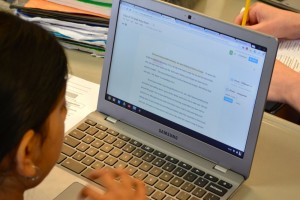 Using our digital portfolio system, viewed at portfolio.oldsite.oldsite.oldsite.gdrsd.org , each student has the ability to create, reflect and be active in their learning.
Using our digital portfolio system, viewed at portfolio.oldsite.oldsite.oldsite.gdrsd.org , each student has the ability to create, reflect and be active in their learning.
A major goal of our digital portfolio system is to attract an authentic audience, empowering students to connect with classmates, schools, teachers and with the global community.
Read more on our About Digital Portfolios page.
Read&Write for Google - Students & Staff
For more information, please visit our Read&Write for Google page.
For Parents - Helping your Child Remain Safe in Our Digital World
Below are resources from Common Sense Media, the leading independent nonprofit organization dedicated to helping kids thrive in a world of media and technology.
Contact the Technology & Digital Learning Department
Director of Technology & Digital Learning
Email: lcallahan@oldsite.oldsite.oldsite.gdrsd.org
Twitter: @CallahanLuke
Systems Administrator
Email: jbisbee@oldsite.oldsite.oldsite.gdrsd.org
Twitter: @GDJBisbee
Data Administrator
Email: pmaynard@oldsite.oldsite.oldsite.gdrsd.org
Twitter: @PMaynard2014
Network Technician
Email: spetricca@oldsite.oldsite.oldsite.gdrsd.org
Twitter: @ShelleyPetricca